In order to consume Secured SOAP services (https) we need to import Certificates in Jdeveloper KeyStore.
1) Get the certificate from WSDL by opening it in any preferred browser .
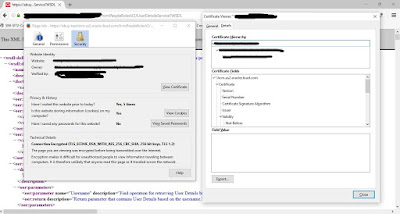
2) Click on "Export" & save the certificate as .crt file.
3) Now move the saved certificate to the jdeveloper keystore(cacerts) using the command below.
keytool -keystore C:\Oracle\Middleware\jdk160_29\jre\lib\security\cacerts -importcert -alias erp_verizon_cacert1 -file C:\Users\Vikas\Desktop\VeriSignClass3PublicPrimaryCertificationAuthority-G5.crt
keytool -keystore C:\Oracle\Middleware\jdk160_29\jre\lib\security\cacerts -importcert -alias erp_symantec_cacert1 -file C:\Users\Vikas\Desktop\SymantecClass3SecureServerCA-G4.crt
keytool -keystore C:\Oracle\Middleware\jdk160_29\jre\lib\security\cacerts -importcert -alias erp_ehiw_test_root1 -file C:\Users\Vikas\Desktop\rootca.crt
4) Cacerts location is being referred in ADF client web proxy project as TrustStore.
private final String trustStore = "C:\\Oracle\\Middleware\\jdk160_29\\jre\\lib\\security\\cacerts";
1) Get the certificate from WSDL by opening it in any preferred browser .
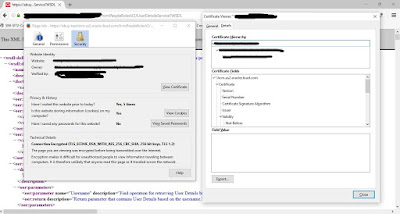
2) Click on "Export" & save the certificate as .crt file.
3) Now move the saved certificate to the jdeveloper keystore(cacerts) using the command below.
keytool -keystore C:\Oracle\Middleware\jdk160_29\jre\lib\security\cacerts -importcert -alias erp_verizon_cacert1 -file C:\Users\Vikas\Desktop\VeriSignClass3PublicPrimaryCertificationAuthority-G5.crt
keytool -keystore C:\Oracle\Middleware\jdk160_29\jre\lib\security\cacerts -importcert -alias erp_symantec_cacert1 -file C:\Users\Vikas\Desktop\SymantecClass3SecureServerCA-G4.crt
keytool -keystore C:\Oracle\Middleware\jdk160_29\jre\lib\security\cacerts -importcert -alias erp_ehiw_test_root1 -file C:\Users\Vikas\Desktop\rootca.crt
4) Cacerts location is being referred in ADF client web proxy project as TrustStore.
private final String trustStore = "C:\\Oracle\\Middleware\\jdk160_29\\jre\\lib\\security\\cacerts";
Hi Abhishek,
ReplyDeletePlease let me from which path(pwd) these commands need to executed.
Hi ,
DeleteYou need to execute above commands from Java -->JRE -->Bin. This has Keytool.exe file which is needed for the commands to work. Sample location below.
C:\Oracle\Middleware\jdk160_29\jre\bin>
Please help me in this, I'm looking for the same for the last six months, I'm not able to do https for my local host website kindly help Lsvermani@gmail.com
Delete